- Get link
- X
- Other Apps
In this post, we will learn how can we get the free SSL certificate from the (https://www.sslforfree.com/) and convert that to PFX.
SSL for free provides the free SSL certificate service which uses the LetsEncrypt not profit CA.
to create the certificate simply open the website and type the URL you need the certificate for.
Next, choose the step to verify the domain ownership.
I choose the manual Verification using DNS as it's easy and quick for me, the other method can also be used, such as FTP verification etc.
I am using the GoDaddy so lets quickly set up the DNS records.
Once the DNS records are set up, we can click on Download SSL certificate.
It will give you, certificate, Privatekey, and CA bundle you can download all the files by clicking on "Download All SSL Certificate Files".
you can use this website (https://decoder.link/converter) to cover the cert to a PFX.
supply all the required file and password, and click on convert.
This completes my post on how do we get the free third-party SSL certificate.
SSL for free provides the free SSL certificate service which uses the LetsEncrypt not profit CA.
to create the certificate simply open the website and type the URL you need the certificate for.
Next, choose the step to verify the domain ownership.
I choose the manual Verification using DNS as it's easy and quick for me, the other method can also be used, such as FTP verification etc.
I am using the GoDaddy so lets quickly set up the DNS records.
Once the DNS records are set up, we can click on Download SSL certificate.
It will give you, certificate, Privatekey, and CA bundle you can download all the files by clicking on "Download All SSL Certificate Files".
you can use this website (https://decoder.link/converter) to cover the cert to a PFX.
supply all the required file and password, and click on convert.
This completes my post on how do we get the free third-party SSL certificate.
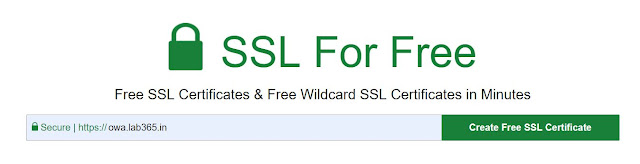







Comments
Post a Comment